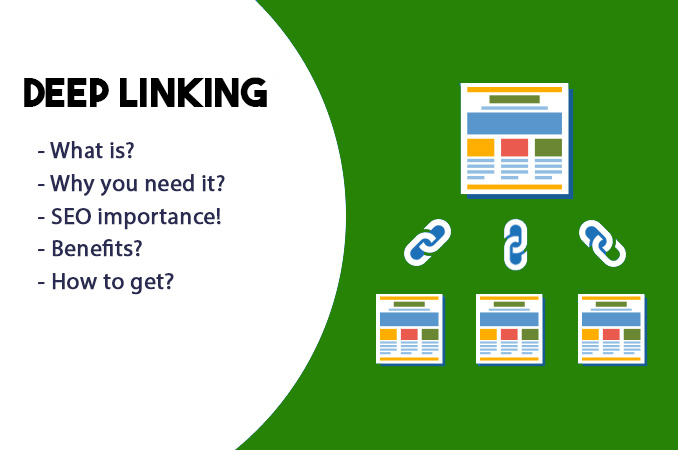On-page SEO is one of the best processes you can use to target higher rankings in a search engine’s organic results and creating successful SEO campaigns.
A website is the targeted point of all SEO tactics and if it’s not well optimized according to the search engines and users, you decreased your chances of having traffic from search engines.
Here in the article, we will learn each point that is important to know about on-page SEO. Follow the tips every time you publish a new post and it will help improve your search engine rankings.
What is On-Page SEO?
- On-Page SEO Techniques
- On-Page SEO Checklist
- Is On-Page SEO More Important Than Off-Page SEO?
On-page SEO (also known as on-site SEO), is the scenario of optimizing the hierical structure and content of a website page. The main goal of on-page, SEO is to follow the ‘search engines’ language’ and help search engine bots to understand the ides and context of your pages.
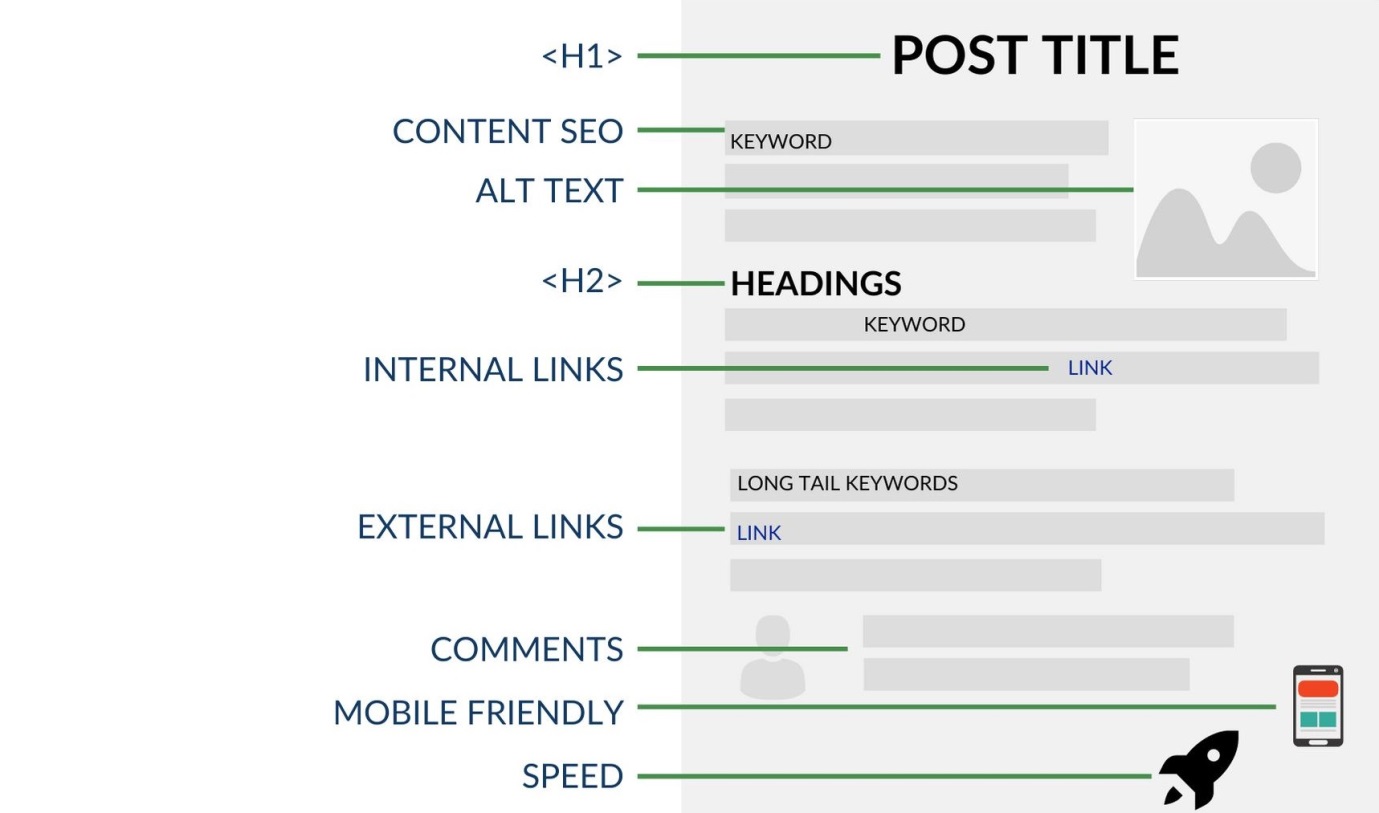
Why is on-page SEO important?
On-page SEO important role to provide search engines with multiple signals to help them understand what your content is about. At the time of indexing and ranking processes of the website. Search engines try to relate webpages with keywords and search terms users use in the search box to search.
These on-page SEO points out that you can guide them as to which keywords you want your pages to rank.
Note: it called as ‘on-page’ because any optimization and changes you make to your webpage contribute to a better experience for users.
Let See how On-Page SEO is related to the Technical SEO and Off-Page SEO, as On-Page SEO is the subset of the SEO. All these three-point are together responsible for the better result out fo the website.
What is SEO?
What is Off-Page SEO?
It includes all other promotional methods outside the boundaries of your website.
10 On-Page SEO Techniques for Higher Rankings
There are multiple other technics also to do on-page of the website but doing these 10 tactics you can boost your website.
Publish High-Quality Content
When Going through SEO, you always need to have in mind the following:A website with unique content can do best with or without SEO. A website with duplicate or bad content will not survive with or without any concept of SEO. A website with good content can turn better with SEO!
So, what is considered good content?
- Original content
- Content exclusive for your website
- Content that includes text elements
- Content that is useful
- Content that is well researched
Unbiased content – If you are willing to write the topic or an answer to the question must write both sides of the article.
Optimize Page Titles and Meta Descriptions
It is helpful to understand what the page is all about and then depending on another strategy (off-page SEO, domain authority, competition, etc.), and rank them in the index of their search engine. Page titles
In the website, each page must have a different title as it
describe what page is about.
Page with the title “SEO Tips for
Beginners” is always a better option than a page with the title “index.html”.
- Page
title optimization Tips
Keyword Always used in the beginning of your page titles – When you create the title for your page of the website with a specific target keyword. The best option is to use the Keyword at the beginning of the title of the Page.
It doesn’t mean you start keyword stuffing in the title. If you are not able to use the Keyword in the beginning, it doesn’t mean you can’t use the keyword in the title, use it in other parts of the title.
Write short and descriptive titles – A page title doesn't need to belong. The overall proposal is to keep it under 60 characters since this is the normal measure of characters showed by Google in the search results.
Other factors to be consider
- Include numbers and power words
- Don’t add the domain in the title
A special case to this rule is the point at which you have a solid brand that individuals can without much of a stretch perceive, for this the situation, you can consider having your domain in the title.
Meta Descriptions
Optimized Meta Description Example
Text that will appear in the search engine results page (SERPS) for the user. The description must be unique and qualitative with 150 to 160 characters.
It is the best strategy to describe the content idea to the
user and help to attract them on your website with this description.
It should be noted that Google does not always preview the
meta description provided in the website, but usually, they use an automated snipped
as description form the web page if they believe is more useful for the
searcher.
Meta description Optimization Tips
- Avoid auto-generated descriptions
- Add your target keyword(s) in the description
Optimize Page Content
Keyword research is important before publishing the content
of your webpage (whether this is text, images, audio or video),
Always use the term that a user uses in the search box for the
query and try to resolve the concept of the query in the content.
Always create a list of related keywords (also called LSI
keywords) once you decide the focus keyword for your content, longtail keywords and
use them in your titles, descriptions, headings, and page content.
As per the Rank Brain, Google search algorithms have become more advanced
and intelligent and besides keyword relevancy of content, it considers topic relevancy
more.
To make your content more relevant with the broad topic
ideas must use the LSI keyword in the content.
A different way to find the which keywords are recalled by
Google to be relevant to the target keywords.
- Google suggest,
- People also ask for
- Related Searches
Headings and Content Formatting
H1 Tag
In each webpage content, H1 must be specified in the page and
must have a keyword in the H1.
It is your choice to have the same <title> and
<h1> tag or provide an alternative title for the heading.
Remember, If we are talking about Google then one thing you
have to consider in mind. Google always shows the title in the browser tab for
the page, not the H1. So you can declare the H1 as per the content or
alternative of the Title.
As far as the other headings are concerned (h2, h3), the things you need to have in mind are the following:
- Don’t try to use the single word in the heading and use some attractive topic that can easily describe the topic of your content
- Try to use the proper headings hierarchically i.e. the first heading tag you use must be <h1> and then the <h2> and then <h3>, <h4> etc.
- To use the Keyword other best option is subheading.
Content Formatting
Do not just throw text on a page but make sure that it is
readable.
- Use bold, underline or italics to highlight the important parts of a page.
- Use a good size font (at least 14px).
- Split the text into small paragraphs (max 3-4 lines).
- Use enough spacing between the paragraphs to make the text easier to read.
- Make use of CSS to create sections that stand out and break the text into smaller more manageable parts.
Images and Other Multimedia Elements
Best practices for SEO optimizing images
• Duplicate images should not be used. If you try to upload an existing image from the web you have to update the source of the image.
• Size optimization – the smaller the size (in bytes) of the image the better.
• Always use an ALT tag to define the image – This helps search engines to read the image.
• Use descriptive filenames – Don’t just name your image ‘image1.jpg’ but try to use descriptive filenames for example, ‘man-doing-push-ups.jpg’.
URL Optimization
- URL optimization
- URL structure
Slug the important part of the URL must be unique for each page and short as much as possible and related to the keyword of the page.
Perfect URL structure should be less than 255 characters and
try to use hyphens to ‘-‘ separate the different parts.
Add a Breadcrumb menu– A breadcrumb is a structure that makes the website easy to understand and navigate the way to
check the website in a proper manner. It tells where are you on the website and how
far you from the home page on the website.
Internal Links
- It creates the web on the website
- It’s the best way to update the search engine about your pages on the website
- It helps to indicate the important page on the website to the user
- It’s a way to decrease the bounce rate of your site
- Don’t focus on keywords only to create internal links
- Always make useful internal linking at the required place
- As per the study and guideline, don’t make the internal linking more than 15 on a page
- Use the main page or landing page of your website for internal linking when possible
External Links
According to the update of Panda and Penguin, a lot of webmasters are worried to link to other websites. They think that this will trigger a Google penalty but its wrong.You can link high-quality related websites, that will increase the trustworthiness of your website content and this is better for SEO.
External links provide an idea to Google as a way to understand
more about the topics of your content.
Page Loading Speed
Page
Loading Speed
Google is contributing to an enormous measure of money to make
the web quicker. In each Google, I/O somebody will discuss the significance of
speed and their longing to remember the quickest websites for their index.
So as to 'power' web webpage proprietors to consider, they
have authoritatively included speed as one of the known ranking factors.
Along these lines, we know without a doubt that website
speed does make a difference with regards to SEO and ranking.
As a webmaster, your responsibility is to ensure that your
website loads as quick as conceivable by considering Google's suggestions.
Having quick stacking websites isn't just useful for SEO yet for the client
maintenance and transformations.
Bounce Rate and Page Speed
Mobile Friendliness
How to improve
First, go through with a mobile-friendly view of your website
and test it with the free tool for mobile page speed.
Further Step to go and test your website on mobile, like a the real user would do, and make sure that everything is displayed correctly
including your CTA buttons.