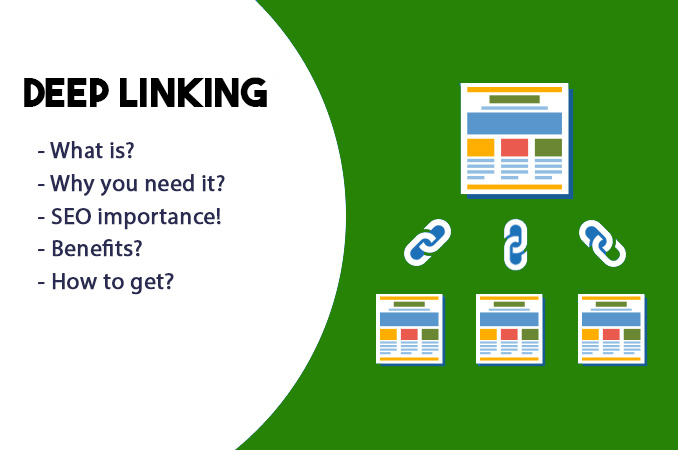LinkedIn is one world's largest online professional network. It has 100 million people as a member of over 200 countries. Member on LinkedIn did near about 2 billion professional searches and updates on this network.
To make your profile more popular follow some tips :
1. First, create your LinkedIn URL unique. Always when creating your profile on LinkedIn use your name if it is not available then use some word with your name that reflects your business or your profession.
You can change your profile URL clicking on edit Public Profile.
2. Upload a Professional Profile Picture. Use professional head and shoulder shot as your profile picture. It will become easier to recognize your if someone searches for you and your business.
3. Never use a picture related to your business as your profile picture. Always use your's picture as profile picture because people want to connect with not with Brand.
4. Make your profile headline in such a way that it describes your work. Don't put just as 'Supervisor'. It is a chance to describe your work to people in a couple of words eg. "Supervise the worker for better performance"
5. Always include your Twitter Id on your LinkedIn profile. Use to share your Twitter tweet on your LinkedIn profile always if they are not purely professional.
6. Share or status updates to your Twitter account by ticking the box underneath your status update. This saves replicate information across different channels.
7. Use the Summary section to update your expertise. Let people know how much you are qualified to do and what you do. Share your experience.
8. Your Past experience must reflect what you are doing now and your previous experience must be related your expertise.
9. Update your existing Email Contacts to your LinkedIn connection so that your connections can easily contact you.
Also, add email contact to your LinkedIn connection. once they connected personally, these become your 1'st connection.
10. Use relevant keywords to search in Updates, jobs, Companies, and Groups related to your Expertise.
11. Status Updates: Use your "Share an Update" box to let your people know what events you are attending Give the tips, services and provide a link to your blog and website for more updates.
12. Add your LinkedIn profile Link to your's Email signature. Make it easier for people to get connected with you on LinkedIn.
13. Review the update of your connections in group and profile and revert in likes and comments where required.
14. Join the groups related to your industry and your target market/interest. Groups are an excellent place o find prospective clients or suppliers.
15. Get the LinkedIn share plugin and put it on your website so viewers can share your content with other Linked members.